
Mozilla MIME types - Preferences - Navigator - Helper Applications
First, this is NOT intended to be a MIME tutorial! It is specific to Mozilla apps.
Below are screen shots of my Mozilla Helper Applications settings. They work for me on Windows XP.
Quick explanation:
Highlight a listing in the "File types" pane. Click Edit. The screen shots after the very first image show various file types edit screens.
There are normally three choices for what Mozilla should do when encountering a certain file type:
If a file type does not exist in the list, you can click "New Type" to create one. I'm not going to attempt to describe this process in any more detail. See the following links for more info on MIME types:
If you want to pursue this further, try a Google search.
If you want to download my mimeTypes.rdf file for your use, this is it. Right-click and choose "Save Link Target As," save the file to your profile directory. BACK UP YOUR ORIGINAL FILE FIRST!
The following screen shots show various MIME types and their setup in the SeaMonkey preferences dialogues accessed via Edit - Preferences - Navigator - Helper Applications.
Firefox (as of v. 1.0.6) does NOT have a complete MIME types management system. In Tools - Options - Download you can only edit ("Change Action") and Remove existing definitions. To create one you have to find a file type in a Web page, click on it, and follow the dialogue which (hopefully) shows up. Or, if you are daring, manually edit the mimeTypes.rdf file; a rather daunting task for most. The mimeTypes.rdf file from a SeaMonkey installation will work in Firefox; you simply need to copy it to your FF profile folder. Of course, this will over-write the existing file. Sigh. So, you're back to the manual editing solution. Or, perhaps there's an extension out there to provide the functionality they stripped out of FF.
SeaMonkey Helper Application Screen Shots
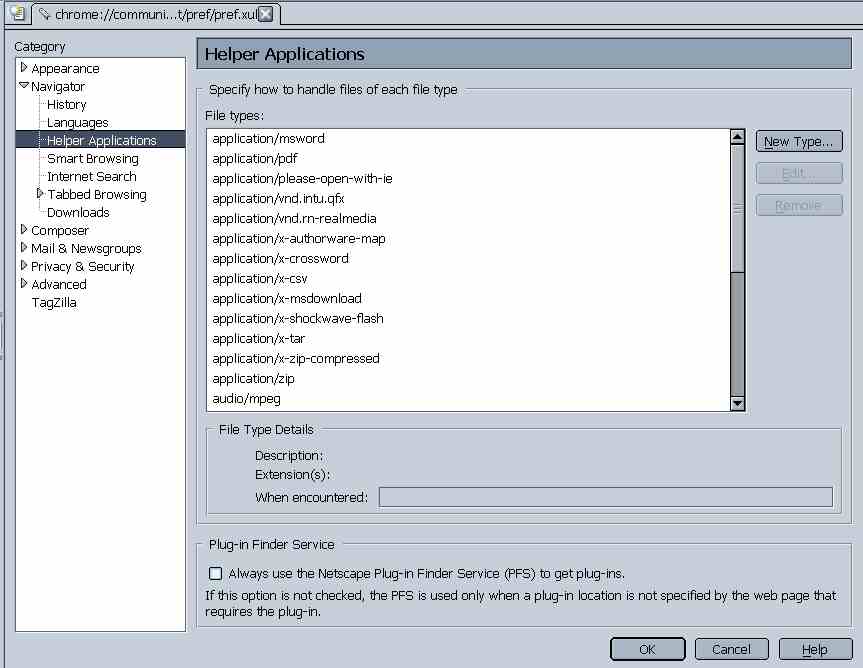
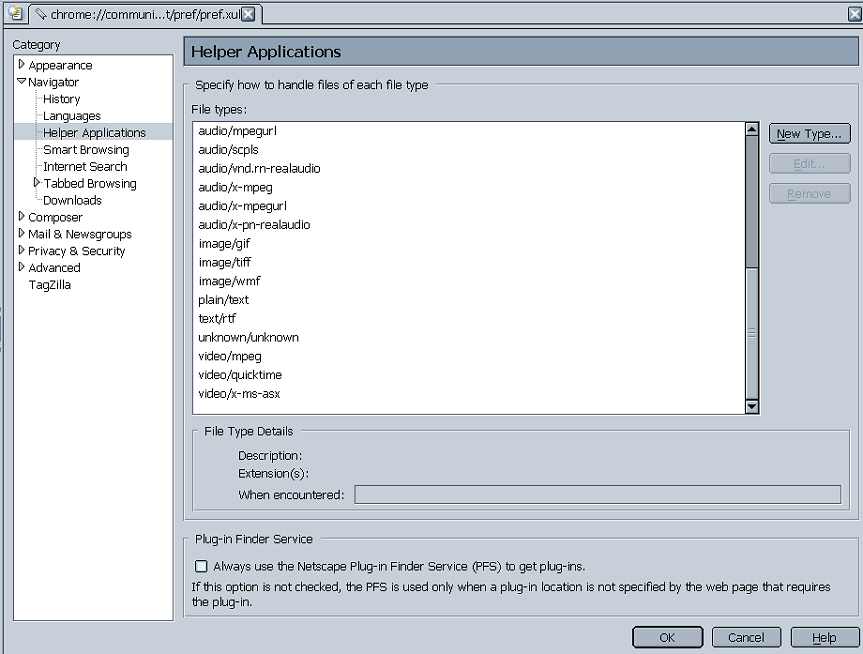
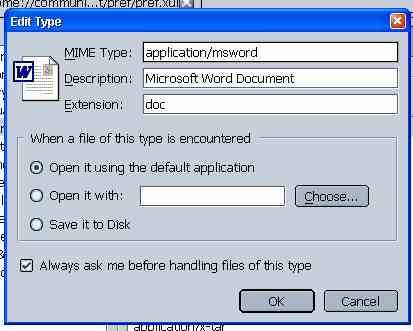
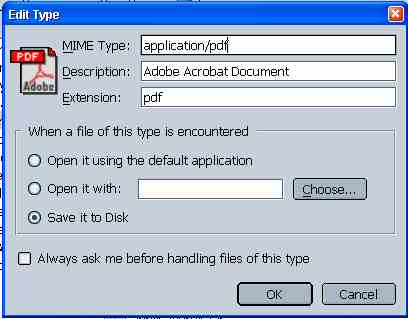
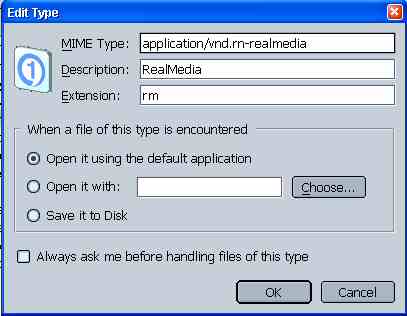
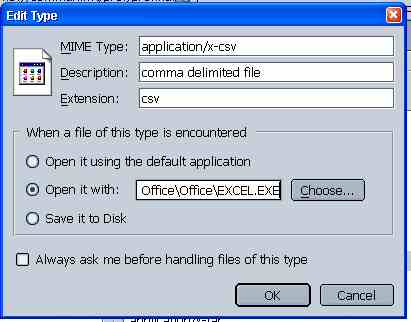
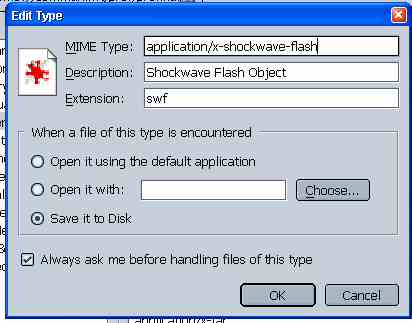
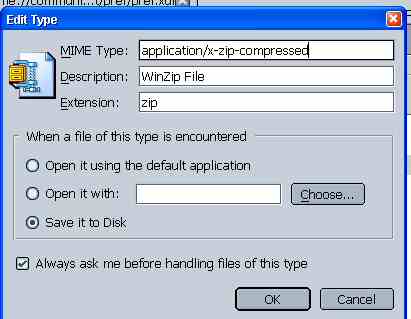
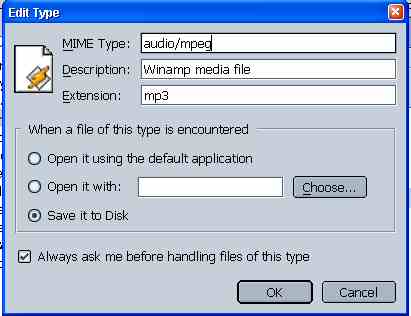
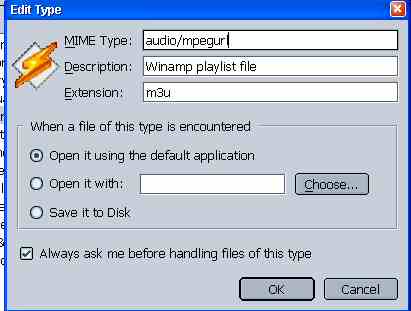
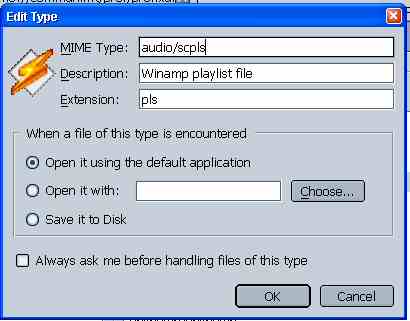
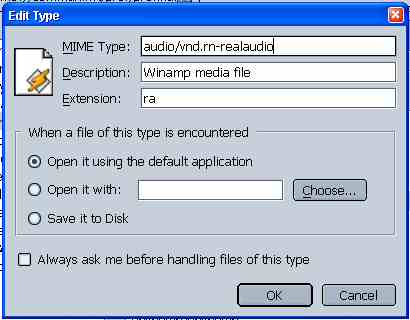
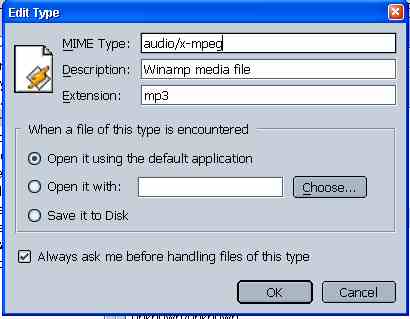
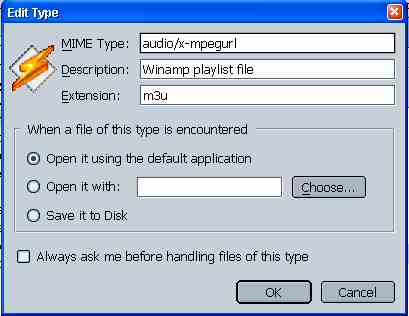
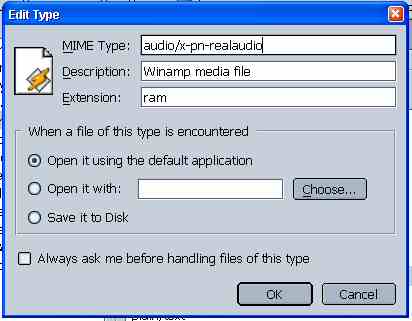
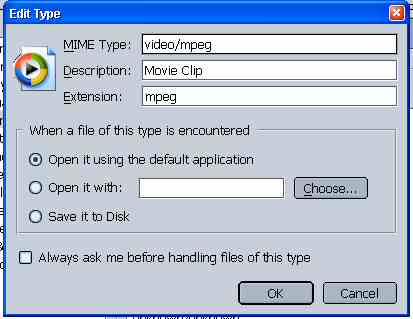
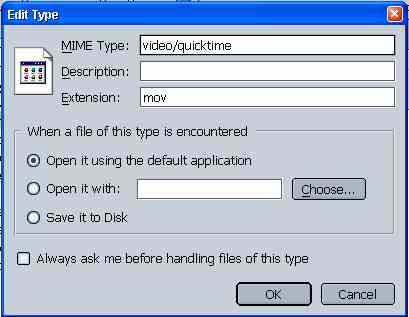
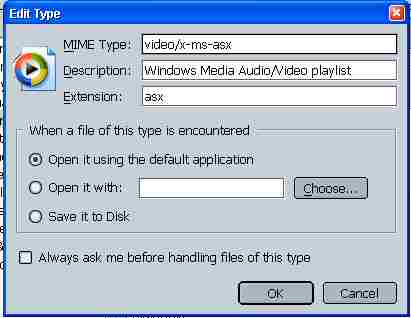
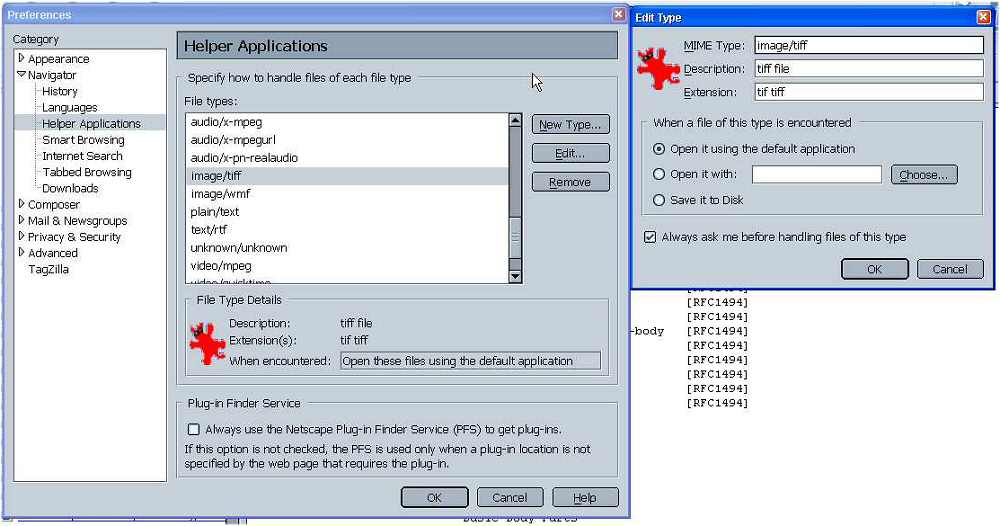
This page last changed: Sunday, October 25, 2015 - 01:44 PM USA Eastern Time
Copyright Ed Mullen | Contact Ed