
DIRLIST screen shots
Capturing the drive's ROOT directory listing using a right-click context menu in Windows Explorer (Windows 7).
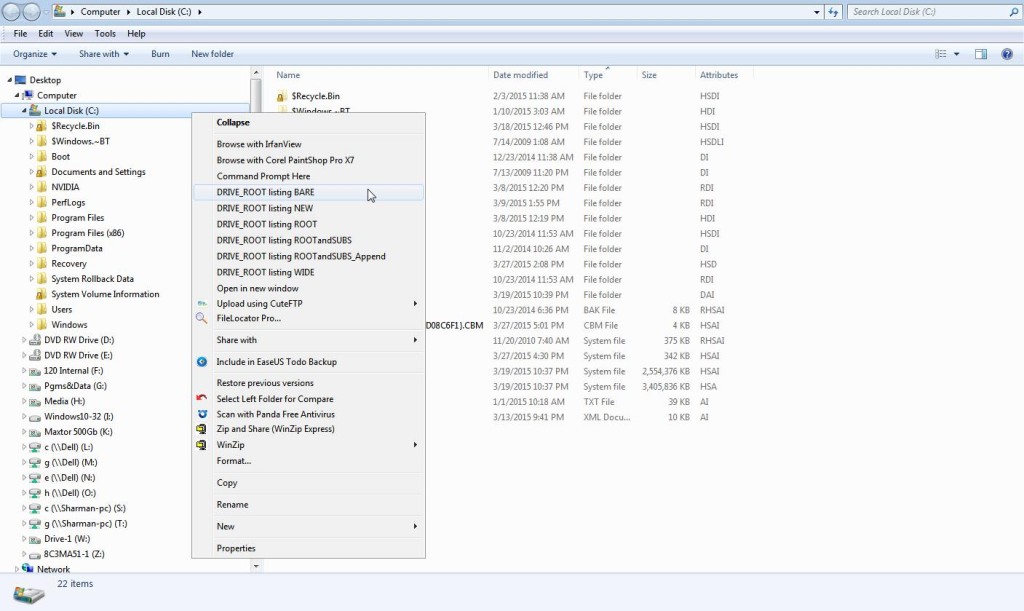
Capturing a Sub folder (and below) directory listing using a right-click context menu in Windows Explorer (Windows 7).
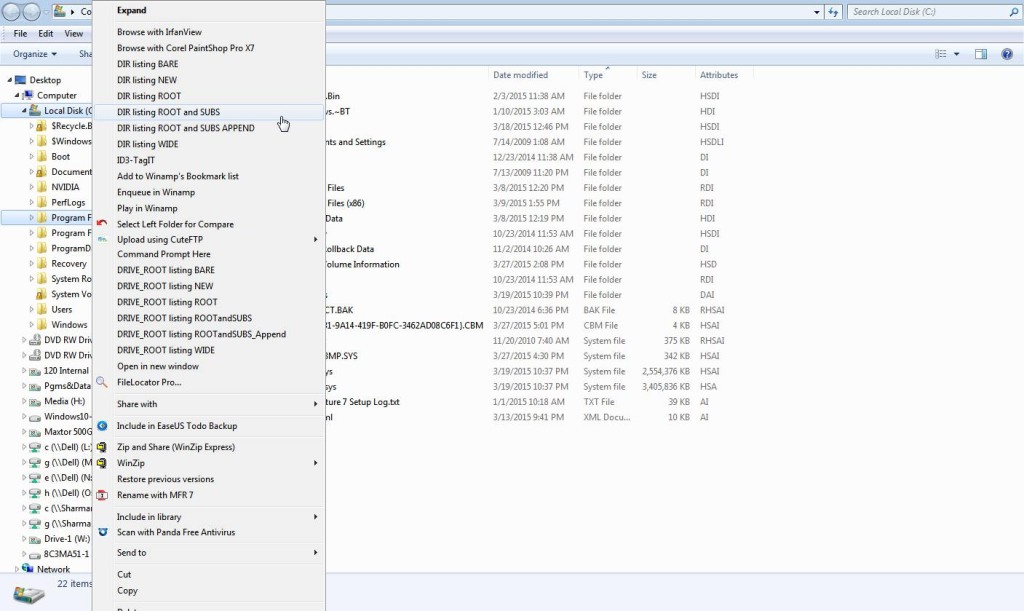
Retrieving the dirlisting file from the Start menu (Windows 7)
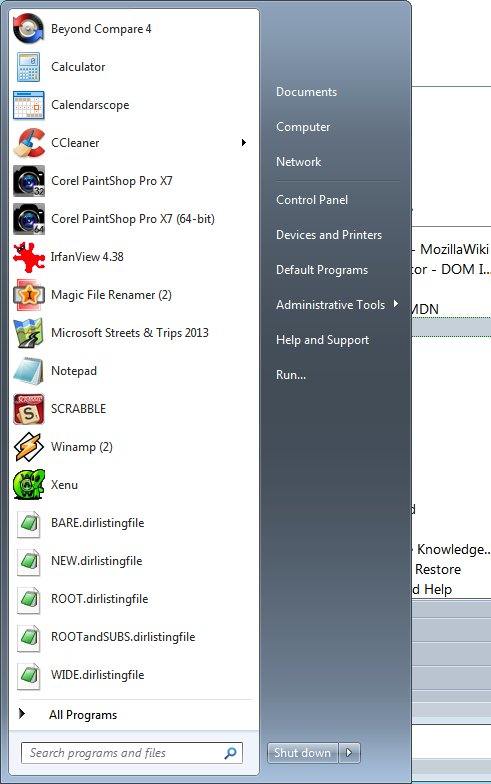
View an example of a dirlisting file.
This page last changed: Friday, July 24, 2015 - 01:51 PM USA Eastern Time
Copyright Ed Mullen | Contact Ed