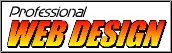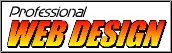RESRCS.DOC
Preface
This is hardly a comprehensive list of resources for learning about HTML
authoring. However, these are some of the sources I've used at one time
or another to learn more about the topic and, in some cases, to construct
my web pages. I try to check the links and references periodically and
keep them up to date. Also, I cannot be responsible for assuring the accuracy
of the prices.
Also, I'm still running Windows for Workgroups 3.11. Since I've
finally figured out how to make it work and use it reliably (well, reasonably
reliably) I'm not changing until I get a new computer or find some really
compelling piece of software I've just to have that only runs on Win95.
I figure a system upgrade will cost about $800 to make it worthwhile.
Course, at that price a new computer is probably the better bet, especially
since I've got a 386 machine sitting in a closet gathering dust.
Compuserve
In these, and many other, forums on CompuServe you can find too many utilities
to count. I've listed ones that I found particularly helpful in learning
about HTML. But check out the following forums for a myriad of other good
resources.
The Internet Publishing Forum: GO INETPUBLISH
The Internet Resources Forum: GO INETRESOURCE
The Internet Developers Forum: GO INETDEV
The Internet Applications Forum: GO NLSUPPORT
MS Word Forum: GO MSWORD
Netscape Navigator Gold 3.0
One of the latest Netscape browser versions and it includes an HTML editor.
The editor is much more robust and flexible than CompuServe's HPWIZ. However,
it also requires a higher learning curve and greater effort. HPWIZ is intended
for folks who don't want to know the code underneath their web pages. With
a good graphics editor, HPWIZ can do an acceptable job.
The automated editor in Navigator works fine for most applications.
However, like CompuServe's HPWIZ and other automated programs, it may trash
certain unusual code. Also, it reformats the document so that it can be
very hard to read in a text editor or printout.
Netscape Communicator 4.03
On October 1, 1997 I upgraded (finally) to Netscape's newest internet product,
"Communicator." It also includes an editor (Composer). It's a little better
than Navigator Gold 3.0. I've edited this page and others using Composer
and it seems to work fine.
For the latest versions of Netscape tools: http://www.netscape.com
Microsoft Word for Windows 6.0a
Why?
-
I like to see the code I'm generating.
-
To be able to add specific codes that have no automated function in Netscape
Gold. You can add codes using Netscape Gold's editor but it's all kind
of hidden.
-
To format the HTML document so that it's a readable and printable reference.
Magic Buttons Tutorial
This site is great for an explanation of how to make those active buttons
that comprise "The Foyer" menu. It's step-by-step walk through of
how to create the Java code for "magic buttons" is straight-forward and
simple. If you're interested in how it works, jump on over to MAGIC
BUTTONS. Thanks to Joe Barta.
You can download a very comprehensive suite of tutorials at Joe Barta's
main page ...
This site designed with
a little help from:
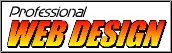 HTML authoring tutorials
HTML authoring tutorials
Paint Shop Pro
This is a great shareware program for playing around with graphics. All
the graphics that I created (not the clip art) and the clip art that I
modified were done with PSP. It has it's limitations, including a limit
on how much you need to pay for it! In conjunction with GIF Construction
Set (see below) it's not too hard to make some cute little animations.
CompuServe Graphics Forums: GO GRAPHICS
JASC Software Web site
Alchemy Mindworks
There are a few animated .GIF files on the site. I kept them small
and tried to ensure that they didn't over-exercise your hard drive. All
of the animations were done with GIF CONSTRUCTION SET, a great shareware
program that's available inexpensively from Alchemy Mindworks. Their link
is just below.

PKZIP & WINZIP
Cheap at twice the price! Both of these utilities have saved me untold
hours of time (not to mention disk space). There are compressed versions
of my resume files on the site. I put both there since the files aren't
that big and some people might not have PKUNZIP.
PKZIP: CompuServe GO PCVENC (PC Vendors Forum C)
WINZIP: CompuServe GO WINUTIL (Win Utilities Forum)
WINZIP Web Site
HTML LIB
This shareware resource is a Windows Help file that documents pretty much
every HTML code and a handy visual color code utility as a bonus. Absolutely
a must have. I got it from CompuServe at: GO INETRESOURCE, Library
5, HTMLIB21.ZIP
The most recent version of this reference can always be found at:
ftp.swan.ac.uk,
in the directory:
pub/in.coming/htmlib.
You can get on the mailing list for this reference to hear about future
releases by sending an email to cmlehunt@swan.ac.uk.
RESOURCES ON THE NET
The addresses on the net are always changing. When I wrote this document
I checked a couple of dozen sites. Just a week later many of them had either
moved or disappeared altogether. The best bet is to try a search engine
(Yahoo, Excite,
AltaVista etc.) and search
for "HTML" or "Web Authoring" or the like.
DEL-HTML
A FREEWARE DOS utility that strips an HTML file (which is ASCII text) of
all its code WITHOUT losing the URLs (web page location references). This
is invaluable for getting plain text out of an HTML document without losing
the references; very useful for pasting text to other documents and turning
references into plain text.Thank you thank you thank you, Jim Tuttle!!!
Written by Jim Tuttle, Productivity Partners, Houston, Texas 713-880-5737
Internet: jtuttle@productivitypartners.com
CompuServe: 102146, 1067
On CompuServe at: GO INETRESOURCE, Library 9, DEL-HTML.ZIP
HelpMaker Plus 4.9
A great add-on for Word. It's moderately priced shareware ($45.00)
and seems to work. I used it to create my resume help file (EJMRES.HLP)
which is available for download at: http://ourworld.compuserve.com/homepages/ejmullen/ejmres.htm
Best of all, the author actually responds intelligently and helpfully
to questions and problems via email. I've forsaken all other such
tools for HelpMaker.
EasyHelp
This shareware works within Word as a template and set of macros. It lets
you use a single Microsoft Word 6 or Word 7 document as a source to create
both Windows Help files and HTML documents. It is very good but it ain't
cheap. For the serious minded, not the faint-of-heart. It's too pricey
for me. (SEE HELPMAKER PLUS)
Price - 140 US Dollars
Available on CompuServe at: GO INETRESOURCE, Library 9, keyword
"HELP"
$5 Help for Microsoft Word for Windows 6.0
A Windows 6.0 template to author help files. Stripped down but useful and
educational.
Taylor Brown & Lisa Brice
Synergystic Productions Unlimited
taylorbr@blkbox.com
CIS 72322,765
1503 Nance St.
Houston, TX 77002-1127
1-713-228-4959
Available on CompuServe: GO MSWORD, Library 6, $5HELP.ZIP
Click here to go back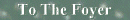 on
The Mullen's Home Page
on
The Mullen's Home Page
Copyright 1997, Edmund J. Mullen