
Problem with Adobe Acrobat
Note - This info is based on Adobe Acrobat Reader version 5.1 - The memory problem has reportedly been fixed in version 7.
When viewing a .pdf document in Mozilla, Adobe Acrobat reader is invoked to display the .pdf file in a browser window (or tab). However, when you close that window or tab Acrobat Reader (Acrord32.exe) will remain in memory. It is a process taking up approximately 30 Mb of memory. This is an Acrobat Reader plugin and program problem.
One option is to open Task Manager and kill the process. Here's another approach gleaned from the netscape.public.mozilla.browser newsgroup. It will open Acrobat Reader outside of Mozilla to display the document.
1. Open Acrobat Reader (NOT in Mozilla). Select Edit - Preferences - Options, and uncheck all four options listed under "Web browser".
2. Search for nppdf32.dll using Windows Explorer on your hard drive(s). Rename every instance of the file (e.g. rename to nppdf32.dll.bak). This is important because Mozilla will find this wherever it is, so you must delete or rename all instances.
3. In Mozilla, select Edit - Preferences - Navigator - Helper Applications. Find and remove any helper for PDF.
If that doesn't work then delete the Adobe helper, find a .pdf link (http://edmullen.net/mozilla/moz_filetest.php), click on it and you should get a dialogue asking what to do with the .pdf file. Answer the dialogue and that will create a new Helper definition.
4. Add a new helper as follows:
Mime type: application/pdf
Extension: pdf (no period)
Select "Open it with:" and click "Choose" to browse to the location of the Acrobat Reader executable (usually something like C:\Program Files\Adobe\Acrobat 5.0\Reader\)
Select the file: acrord23.exe.
You will need to restart Mozilla for this to take effect.
Once you're done it should look like these two screen shots. You can, of course, decide for yourself whether to set to be prompted each time, or not.
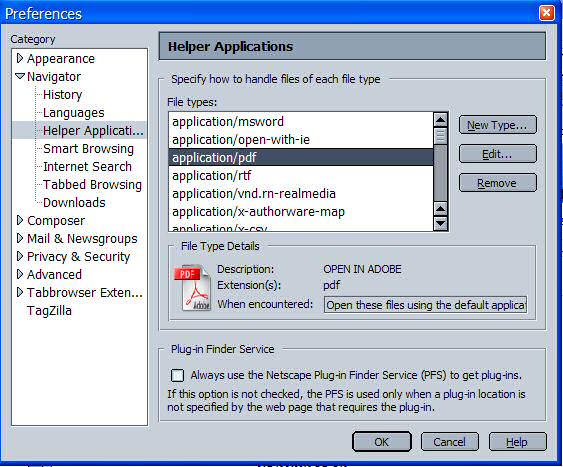
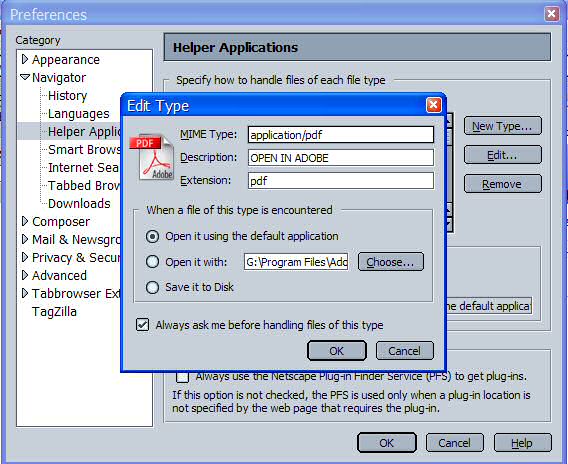
Credits: Stan Brown, Joris Desmet, "david", Ant, etc.
SPEED UP ACROBAT READER LOAD TIME
The following comes from this Web page
Acrobat Reader takes a LONG time to load which can be frustrating. Here's how to speed up the process. This should work for both 5.x and 6.x versions of the program.
It worked for me using Adobe Reader 5.x, Windows XP Home and Pro SP2, Mozilla 1.7.3.
This page last changed: Sunday, July 26, 2015 - 12:49 PM USA Eastern Time
Copyright Ed Mullen | Contact Ed