
OPEN WITH IE BOOKMARKLET HELP - Also applies to "Open With Firefox" and "Open With Opera"
To use the Open in IE bookmarklet (or any "open browser" bookmarklet), it's necessary to configure a Helper Application (MIME type definition) in Mozilla. The first time you try to run the bookmarklet you'll receive a series of prompts that can be confusing to follow. For SeaMonkey I strongly recommend creating the Helper definition manually as described below.
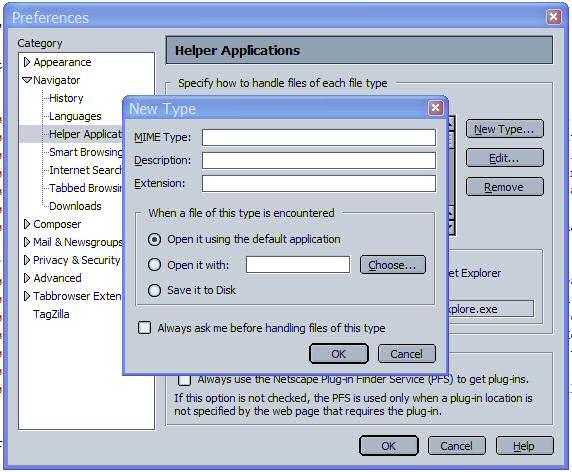
MIME Type: application/open-with-ie
Description: Open a page in Internet Explorer
Extension: htm html
When a file of this type is encountered: Click "Open it with", click Choose, navigate to Internet Explorer and select it. The resulting path will usually be C:\Program Files\Internet Explorer\iexplore.exe
Do NOT check "Always ask me before handling files of this type."
Click OK
The result should look like this.
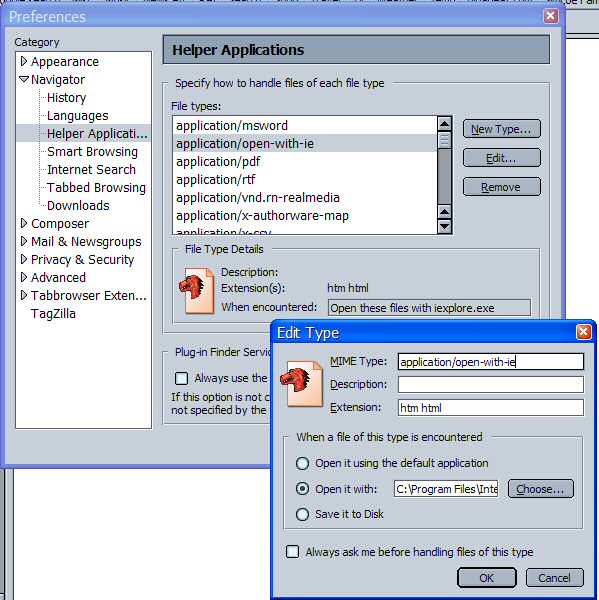
Click OK twice to save and close out the Preferences dialogue.
For Mozilla Firefox there's no Helper Application manager like in the Suite. So you need to open Firefox and run the bookmarklet. You'll get a window like this; select the options as you see them in the image. Click OK.
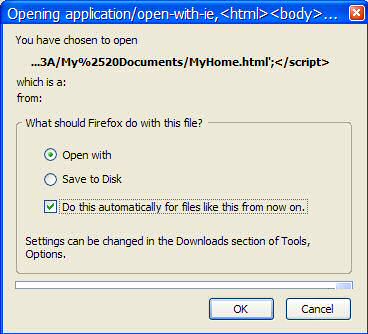
You'll next get a window where you select what application you want to use to handle this event. Highlight Internet Explorer and click OK.
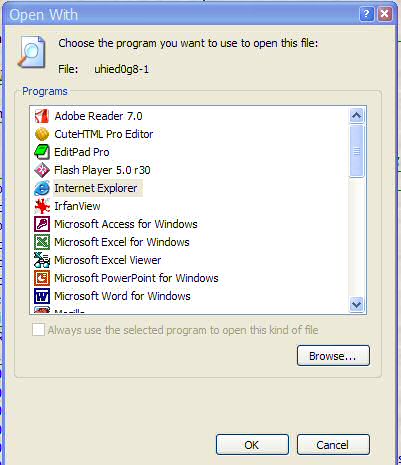
This page last changed: Sunday, July 26, 2015 - 12:49 PM USA Eastern Time
Copyright Ed Mullen | Contact Ed